Online Banking FAQs
Time and Date Stamp
Each time you log in to Online Banking we will display the details of your last log in.
This is an additional security measure that we have taken to ensure that you know if someone has fraudulently accessed your accounts online.
The details shown are the date and time on which you last accessed the service. It is important that you check your last log in every time you log in. It will be displayed in the top navigation bar as indicated below.
If you are suspicious of the last log in shown and do not recall logging in to Online Banking on that date, please call our Phoneline Banking service on 0345 793 0000† or +44 289 034 6034† when calling from abroad, log in and choose option 0 to speak to a Customer Service Adviser. Our advisers are available between 9am and 5pm Monday to Sunday (excluding Bank Holidays).
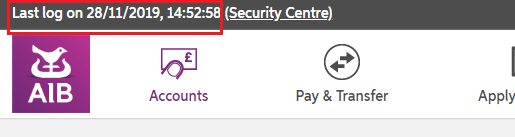
Direct debits FAQs
You can now view your direct debits online and cancel those that are no longer required.
- What is a direct debit?
- What are the fees associated with direct debits?
- What is displayed when I select the 'direct debit' option?
- Can I set up a direct debit using Online Banking?
- Can I amend a direct debit using Online Banking?
- How do I view all the details of an active direct debit on an account?
- How do I cancel a direct debit using Online Banking?
- How do I cancel a direct debit using Mobile Banking?
- How long does it take to cancel a direct debit using Online or Mobile Banking?
- Why are certain details missing on my list of direct debits?
- How do I initiate a Direct Debit Indemnity Request?
