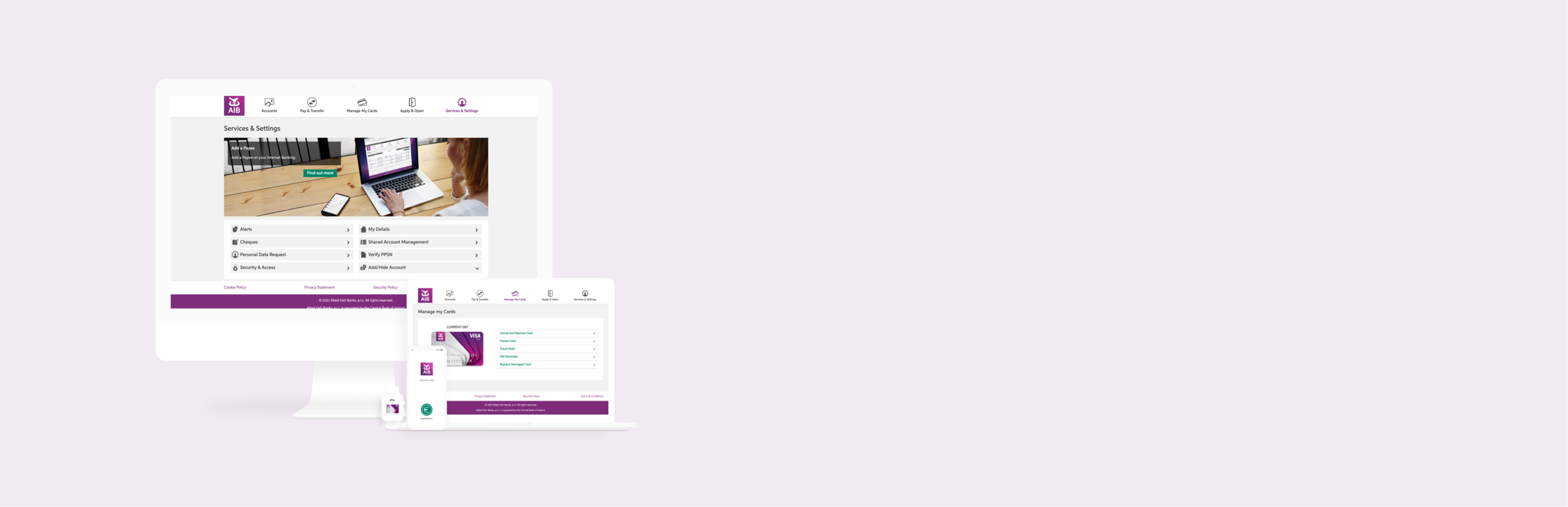The freedom and flexibility to bank whenever you need to, from wherever you are....
Online Banking is responsive and resizes to suit each device. Be it a desktop, tablet or phone, you have the flexibility of banking at a time and place that suits you. Our security precautions mean your money is kept safe.
The service is available to personal customers (aged 12 and over), personal business customers and partnerships. Parental consent is required where the customer is aged between 12-15 years and consent can be given over the phone or on the application form. If you’re a sole trader or a Partnership and make large payments on a regular basis you may benefit from using our iBusiness Banking (iBB) Services
Once registered for Online Banking, you can also use our Mobile and Phoneline Banking services.
Please note, Online Services may be unavailable between 03:00 and 07:00 daily due to essential maintenance.
Features and benefits
- Easy to use service that is safe, secure and convenient
- View your account balances and transactions
- Stop paper statements
- Transfer money or pay bills within the UK
- Manage your Standing Orders and direct debits
- Apply for a Fixed Rate Personal Loan and Overdraft
- Open and manage Regular Saver and Fixed Rate Saver accounts
- Manage your cards
- Manage your Alerts
- Update ‘My Details’
Summary box
Key services available through Online Banking
The below table compares the services available on Online Banking against our other Online services and Ways to Bank.
| Online Banking | Mobile Banking | Phoneline Banking | |
| Check your account balance | Yes | Yes | Yes |
| Check and search your recent transactions | Yes | Yes | Yes |
| Check your pending transactions | Yes | Yes | Yes |
| Transfer money between your own accounts and any UK clearing bank | Yes | Yes | Yes |
| Pay your bills and Credit Cards | Yes | Yes | Yes |
| Apply for a Fixed Rate Personal Loan | Yes | Yes |
|
| Apply for a personal Overdraft | Yes | ||
| Open a new savings account | Yes | ||
| Set up regular payments | Yes | ||
| View, amend or cancel your regular payments | Yes | Yes | |
| View or cancel direct debits | Yes | Yes | |
| Cheque search | Yes | Yes | |
| Stop paper statements | Yes | ||
| View or print eStatements | Yes | Yes | |
| Order a statement | Yes | Yes | |
| Manage your Credit Card | Yes | Yes | |
| Manage your Visa debit card | Yes | Yes | |
| Manage your Fixed Rate Saver account | Yes | ||
| Manage your Regular Saver account | Yes | ||
| Manage Alerts and Balance Alerts | Yes | ||
| Update ‘My Details’ | Yes | ||
| Hear the PIN for your personal Visa debit card | Yes | ||
| List of useful contacts | Yes | Yes | |
| Access to banking services 365 days a year, day & night | Yes | Yes | Yes |
Important information
- Transaction limits and payment cut-off times
- Important information for joint account holders and personal business partnerships
How to register
To get started has never been easier. You can register now and start to use the service within a few minutes.
Simply call Phoneline Banking on 0345 793 0000† or +44 289 034 6034 when calling from abroad, press hash (#) and one of our Customer Service Advisers will be happy to help you. Our advisers are available Monday - Sunday 09:00 - 17:00 (including Bank Holidays) and will register you and activate the service for you while you are on the phone.
They will also talk you through how to use the service and order you a card reader if you plan to complete transactions or services that require these.
Alternatively, you can download and complete the paper application and return to the freepost address detailed at the top of the form. Once your form has been received and validated, your registration details will be sent to you.
† Call charges may vary – refer to your service provider
Talk to Us
Simply call Phoneline Banking on 0345 793 0000† or +44 289 034 6034 when calling from abroad, log in and choose option zero (0) and one of our Customer Service Advisers will be happy to help you. Our advisers are available Monday - Sunday 09:00 - 17:00 (including Bank Holidays).
†Call charges may vary – refer to your service provider
Help and Guidance
Forgot your Online Service login details
You can get back online in minutes
Fraud and Security Centre
Find details of specific current security threats to our Online and Mobile Banking customers and alerts that you should be aware of.
Help Centre
For service related queries, please visit our Help Centre.