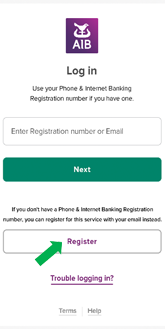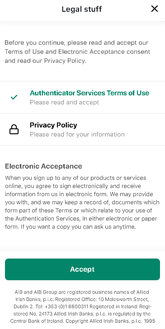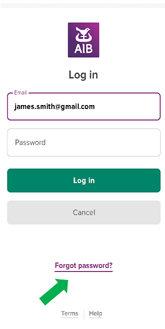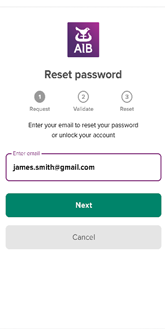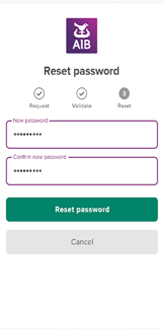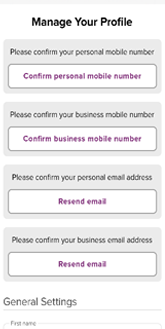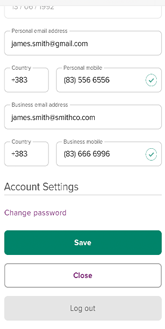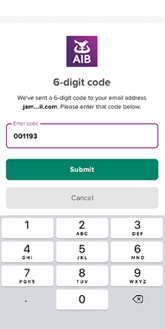A secure password and updated personal information helps protect your digital profile with us.
Step 1: Create a strong password
A strong password helps you:
- Keep your personal information safe
- Protect your banking information
- Prevent someone else from getting into your account
Meet password requirements:
Create your password using 8 characters or more. It can be any combination of letters, numbers, and symbols. Accents and accented characters (e.g á, é etc.) aren't supported.
We accept long passwords.
You cannot use a password that:
- Is particularly weak. Example: "password123"
- A password that has been previously seen in a data breach
- Starts or ends with a blank space
We check for passwords that have been part of data breaches. There are over 600 million of these. This makes them unsuitable for ongoing use as they're at much greater risk of being used to take over your AIB digital profile.
Password tips:
Use a different password for each of your important accounts, like your email and digital profile.
Reusing passwords for important accounts is risky. If someone gets your password for one account, they could access your email, address, others services you subscribe to and possibly AIB services.
Make Your Passwords Long and Memorable:
Long passwords are stronger, so make your password at least 8 characters long. These tips can help you create longer passwords that are easier to remember. Try to use:
- A lyric from a song or poem
- A meaningful quote from a movie or speech
- A passage from a book
- A series of words that are meaningful to you
- An abbreviation: Make a password from the first letter of each word in a sentence
- Avoid choosing passwords that could be guessed by:
- People who know you
- People looking at easily accessible info (like your social media profile)
Avoid Personal Information:
Don’t use personal information. Avoid creating passwords from info that others might know or could easily find out. Examples:
- Your nickname or initials
- The name of your child or pet
- Important birthdays or years
- The name of your street
- Numbers from your address
Consider managing your passwords with a password management tool:
If you have trouble remembering multiple passwords, consider using a trusted password manager. Take some time to research the reviews and reputations of these services.